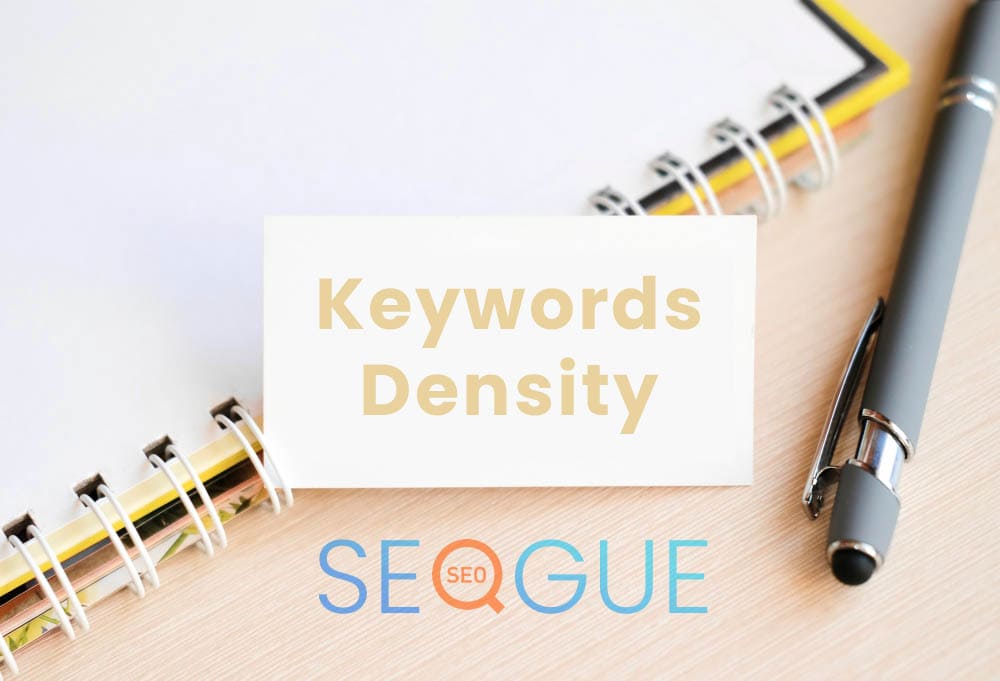Get HTTP Headers
What Does "Get HTTP Headers" Mean?
In the world of web development and internet communication, the term "Get HTTP Headers" refers to a fundamental process used to retrieve essential information about HTTP requests and responses. When you send a request to access a website or web resource, your web browser or application communicates with the server hosting the content. This communication occurs through the Hypertext Transfer Protocol (HTTP), which is the foundation of data exchange on the internet.
At its core, the HTTP protocol functions on a client-server model, where the client (your web browser or application) sends requests to the server, and the server responds with the requested data or resources. During this exchange, vital details about the request and response are transmitted in the form of HTTP headers.
Understanding HTTP Headers
HTTP headers are snippets of metadata that accompany both the request and the response. They contain valuable information that aids in the proper handling and interpretation of the exchanged data. These headers consist of key-value pairs, where each pair provides specific details about the request or response.
When you initiate a request to access a webpage, your client includes various headers in the request, such as:
- User-Agent: Identifies the client software (e.g., web browser) making the request.
- Accept: Informs the server about the content types the client can accept in response.
- Authorization: Provides authentication credentials, if required, to access restricted resources.
- Cookie: Contains information stored by the client and sent back to the server with each subsequent request.
On the server side, the response includes its own set of headers, including:
- Content-Type: Specifies the type of data contained in the response (e.g., HTML, JSON, XML).
- Content-Length: Indicates the size of the response content in bytes.
- Server: Identifies the software running on the server.
These headers facilitate smooth communication between the client and the server, enabling them to understand each other's capabilities and requirements.
The Role of "Get HTTP Headers"
The act of "Get HTTP Headers" involves extracting and inspecting the headers exchanged during an HTTP request-response cycle. Developers, network administrators, and security experts often use tools or code scripts to access this valuable header information.
By analyzing the headers, one can gain insights into various aspects of the communication process, such as:
- Identifying the Client: The User-Agent header helps to determine the type of client making the request, aiding in user agent detection and browser compatibility.
- Content Negotiation: The Accept header allows servers to understand what content types the client can accept, enabling the delivery of suitable content.
- Authentication and Security: The Authorization header plays a crucial role in providing authentication credentials, ensuring access to restricted resources is granted only to authorized users.
- Session Management: Cookies, transmitted through the Cookie header, help maintain session information, allowing personalized user experiences on websites.
- Performance Optimization: Analyzing headers like Content-Length can assist in optimizing data transfer and resource loading times.
Why You Should Use "Get HTTP Headers"
Understanding and utilizing the process of "Get HTTP Headers" can bring numerous benefits and advantages to web developers, network administrators, security experts, and anyone involved in web-related tasks. Let's explore some compelling reasons why you should make use of "Get HTTP Headers" in your endeavors:
1. Debugging and Troubleshooting
HTTP headers contain crucial information about the communication between clients and servers. When developing or maintaining a website or web application, issues may arise, such as incorrect data display, broken functionality, or unexpected behavior. By examining the headers exchanged during the request-response cycle, you can pinpoint potential problems and gain insights into what might be causing them. This aids in quick and effective debugging, saving valuable time and effort.
2. Security Analysis
Security is of paramount importance in the digital realm, and HTTP headers play a significant role in enhancing it. By inspecting headers like "Authorization" and "Cookie," you can ensure that sensitive data, such as login credentials and session information, is transmitted securely. Moreover, analyzing headers related to Cross-Origin Resource Sharing (CORS) and Content Security Policy (CSP) can help identify and mitigate potential security risks, protecting your users and website from malicious attacks.
3. Performance Optimization
Efficient web performance is crucial for providing a smooth user experience. By analyzing headers like "Content-Length," "ETag," and "Cache-Control," you can optimize data transfer and resource caching, reducing page load times and bandwidth usage. This leads to faster-loading websites, lower server overhead, and a positive impact on search engine rankings.
4. Browser and Device Compatibility
Different web browsers and devices may interpret and handle HTTP requests and responses differently. The "User-Agent" header provides valuable information about the client making the request, allowing you to tailor the response to match specific browser capabilities and device requirements. This ensures a consistent and optimized user experience across various platforms.
5. Content Negotiation
Web applications may serve content in different formats, such as HTML, JSON, or XML. The "Accept" header sent by the client indicates its preferred content types. By leveraging this information, you can dynamically serve content in the format most suitable for the requesting client, ensuring seamless content consumption.
6. API Integration and Documentation
For developers working with APIs (Application Programming Interfaces), understanding the HTTP headers used in the API responses is crucial. These headers provide information about rate limiting, caching, and response codes, making it easier to integrate APIs into applications. Additionally, well-documented headers help developers comprehend API functionalities and use them effectively.
7. Compliance and Regulation
In certain industries or jurisdictions, web applications must adhere to specific regulations, such as data privacy laws (e.g., GDPR) or accessibility guidelines (e.g., WCAG). Properly configured HTTP headers can contribute to compliance with such regulations, ensuring your website meets legal requirements and maintains user trust.
The Advantages of "Get HTTP Headers" Tools
In the realm of web development and network administration, "Get HTTP Headers" tools play a vital role in simplifying the process of extracting and analyzing HTTP headers during the request-response cycle. These specialized tools offer several advantages that enhance efficiency, security, and overall performance. Let's explore the key benefits of using "Get HTTP Headers" tools:
1. Streamlined Header Inspection
"Get HTTP Headers" tools provide an intuitive interface for effortlessly retrieving and displaying HTTP headers. Instead of manually inspecting raw HTTP traffic, these tools present the headers in a structured and user-friendly manner, making it easier for developers and administrators to comprehend the exchanged information.
2. Real-Time Monitoring and Analysis
Many "Get HTTP Headers" tools offer real-time monitoring and analysis capabilities. They capture and display headers as they are exchanged between clients and servers, allowing for immediate insights into ongoing communication. This real-time view proves invaluable during debugging sessions and when monitoring web application behavior under varying conditions.
3. Security and Vulnerability Detection
HTTP headers often carry critical security-related information. "Get HTTP Headers" tools enable the identification of potentially risky headers or misconfigurations that could lead to security vulnerabilities. By detecting issues like missing security headers or incorrect CORS configurations, these tools assist in bolstering web application security and protecting against potential threats.
4. Cross-Browser and Cross-Platform Testing
Web developers face the challenge of ensuring their applications work seamlessly across various web browsers and devices. "Get HTTP Headers" tools aid in cross-browser and cross-platform testing by revealing the headers sent by different clients. This information helps developers identify any discrepancies in header handling, allowing them to tailor responses for maximum compatibility.
5. Caching and Performance Optimization
Efficient caching is essential for reducing page load times and server load. "Get HTTP Headers" tools assist in verifying caching-related headers, such as "Cache-Control" and "ETag," which are crucial for optimizing performance. By examining these headers, developers can fine-tune caching strategies, leading to faster and more responsive web applications.
6. API Integration and Documentation
For developers working with APIs, "Get HTTP Headers" tools simplify the process of understanding and integrating with third-party services. These tools enable developers to inspect API responses and identify relevant headers, such as rate limiting information or authentication requirements. With this knowledge, developers can ensure proper handling of API data within their applications.
7. Compliance and Audit Support
Certain industries and organizations must adhere to specific standards and regulations. "Get HTTP Headers" tools assist in ensuring compliance with requirements related to security, data privacy, and accessibility. By analyzing headers for compliance-related information, administrators can verify that their web applications meet the necessary standards.
8. Educational and Learning Purposes
"Get HTTP Headers" tools offer an excellent educational resource for aspiring web developers and network administrators. By allowing users to explore and understand the intricacies of HTTP headers, these tools facilitate learning about web communication protocols, fostering a deeper understanding of how the internet functions.
Popular Tools
Recent Posts