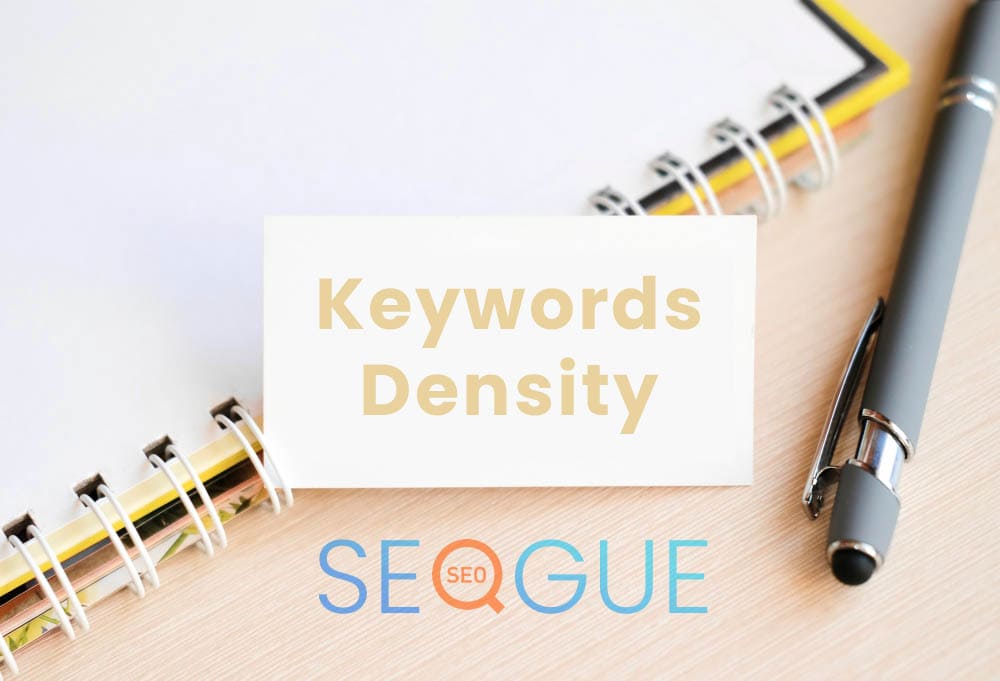Screen Resolution Simulator
Screen Resolution Simulator is a powerful tool that helps individuals and businesses visualize how their content will be displayed on various screen sizes and resolutions.
Why Should You Use a Screen Resolution Simulator?
In a world where access to information is readily available at our fingertips through various devices, ensuring that your website or application looks and functions optimally across all platforms is paramount. Here are compelling reasons why you should consider utilizing a Screen Resolution Simulator for your digital content:
1. Visualize Your Content Across Devices
With the wide array of devices available, each having its own unique screen size and resolution, it can be challenging to guarantee that your content appears as intended on all platforms. A Screen Resolution Simulator allows you to see how your website or app will look on various devices, such as iPhones, Android smartphones, tablets, laptops, and desktop computers. This visual representation empowers you to make data-driven design decisions and ensure a seamless user experience for everyone, regardless of the device they use.
2. Optimize User Experience
User experience (UX) plays a pivotal role in the success of any digital project. A poorly optimized website or app can lead to high bounce rates and dissatisfied visitors. By using a Screen Resolution Simulator, you can identify design issues, such as elements being too small or large, content getting cut off, or buttons overlapping. Understanding how your content behaves on different screens enables you to fine-tune the layout, font sizes, and touch targets, ultimately creating a positive user experience.
3. Save Time and Resources
In the traditional approach to web design, developers had to test their creations on various physical devices, which was a time-consuming and resource-intensive process. With a Screen Resolution Simulator, you can simulate multiple devices in a matter of seconds, significantly reducing the time and effort required for testing. This efficiency not only saves you valuable resources but also allows you to iterate and make improvements more quickly.
4. Responsive Web Design Compliance
With the emphasis on responsive web design in modern digital projects, a Screen Resolution Simulator becomes an indispensable tool. Ensuring that your website adapts fluidly to different screen sizes is crucial for SEO and overall user satisfaction. The simulator allows you to preview how your content responds to various breakpoints and make necessary adjustments to achieve full responsiveness.
5. Global Accessibility Considerations
The internet connects people from all corners of the world, and your content should be accessible to a diverse audience. Different regions and demographics may use a wide range of devices with varying screen sizes and resolutions. By using a Screen Resolution Simulator, you can proactively address accessibility concerns and make your website or app inclusive for everyone.
The Advantages of Screen Resolution Simulator Tools
As we've established the significance of a Screen Resolution Simulator in the digital landscape, let's delve into the numerous advantages these tools offer to content creators, web developers, and businesses worldwide:
1. Efficient Testing Across Devices
One of the most significant advantages of using a Screen Resolution Simulator is its ability to streamline the testing process across multiple devices. Instead of physically testing your website or application on various smartphones, tablets, and computers, a simulator allows you to view your content on a wide range of virtual devices instantly. This efficiency saves time and resources, enabling you to identify and resolve any display issues efficiently.
2. Improved User Experience (UX)
A positive user experience is crucial for retaining website visitors and converting them into loyal customers. By simulating how your content appears on different screens, you can detect potential UX pitfalls, such as unreadable text, overlapping elements, or misaligned graphics. Addressing these issues enhances usability and ensures that users have a seamless and enjoyable interaction with your digital platform.
3. Design Optimization
Design plays a pivotal role in capturing users' attention and conveying your brand identity. A Screen Resolution Simulator empowers you to visualize your design on various devices, allowing you to fine-tune the layout, font choices, and color schemes for each screen size. This optimization ensures that your website or app looks visually appealing and remains consistent across different platforms.
4. Responsive Web Design Validation
Responsive web design is no longer an option but a necessity, given the diverse array of devices used to access the internet. Screen Resolution Simulators aid in validating your responsive design, as they enable you to preview how your content adapts to different screen sizes and orientations. This validation ensures that your website remains user-friendly, regardless of whether it's accessed on a large desktop monitor or a small smartphone screen.
5. Accessibility Testing
Web accessibility is essential to ensure that people with disabilities can access and navigate your content easily. Screen Resolution Simulators assist in identifying potential accessibility barriers, such as elements that may be too small to interact with using touch screens or font sizes that may be challenging for individuals with visual impairments. By making necessary adjustments based on simulator feedback, you can create a more inclusive digital experience.
6. Global Compatibility
As the internet connects individuals from all around the world, it's vital to ensure that your website or app works seamlessly on devices used in different regions. Screen Resolution Simulators enable you to cater to a global audience by allowing you to see how your content appears on popular devices used in various countries. This consideration helps you tailor your digital platform to meet the diverse needs of your international users.
7. Cost-Effective Development
By catching design and layout issues early in the development process, Screen Resolution Simulators save you from costly and time-consuming revisions later on. Fixing problems during the initial stages of development is far more economical than addressing them after the product has been deployed. Using simulators as part of your development workflow ensures a smoother and more cost-effective production process.
8. Client Collaboration
Screen Resolution Simulators facilitate effective collaboration with clients or stakeholders during the design and development phases. With a simulator, you can visually present your progress and gather feedback on how the website or app will look and function on different devices. This interactive process allows for iterative improvements and ensures that the final product aligns with the client's vision.
Popular Tools
Recent Posts