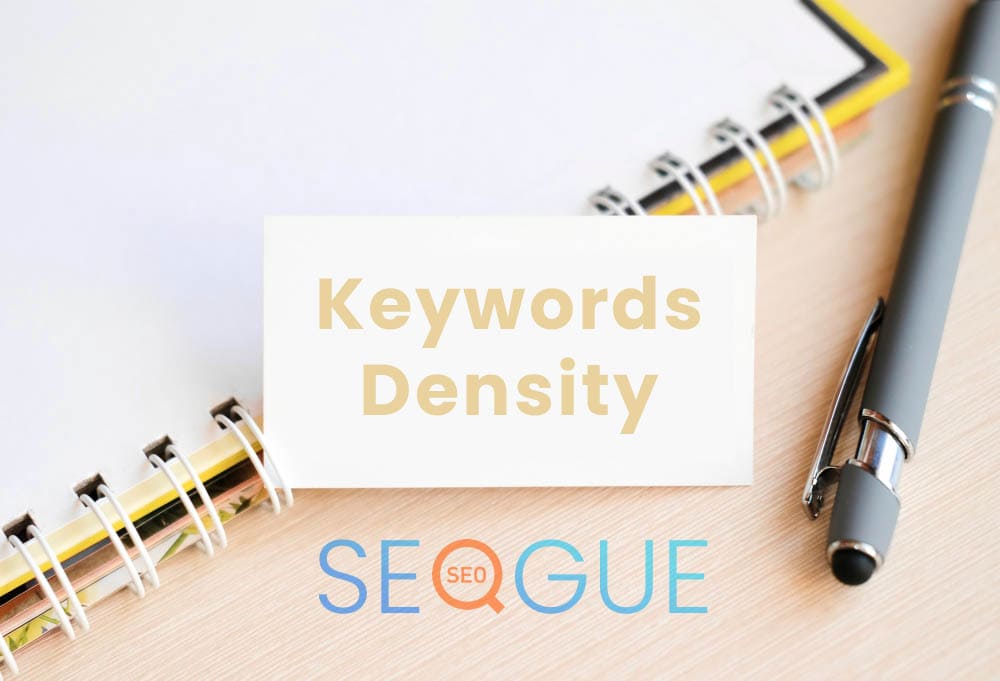Website Tracking
Discover a collection of free tools to measure, monitor, and optimize website performance - all in one convenient place!
Website Management
Maximize website traffic and performance with these comprehensive web analytics and management tools. Unlock your site's full potential!
YouTube
Empower your YouTube growth with these potent tools for expanding your audience and reach.
Welcome to SeoGue.com
The Best Free Online SEO Tools You Will Ever Need
SeoGue is the latest and user-friendly online research tool, and the best part is that it can be used without having to pay anything – it's 100% free for everyone. In SeoGue, various tools are available, which are extremely useful for conducting SEO, YouTube, and Webmaster research, all for free, catering to website owners, content creators, and digital marketers.
With our platform, you can accurately track, analyze, and optimize your online business presence without wasting your valuable time.
By using the tools provided by SeoGue, you can dive deep into the core of SEO performance to improve the ranking of your website. Our tools provide real-time insights and in-depth analysis, allowing you to identify strengths, weaknesses, and areas for improvement.
Discover valuable data about keywords, internal links, broken links, backlinks, and other factors that will refine your SEO strategy and enhance your website's visibility on search engines like Google, Bing, Yandex, Baidu, and many more.
And for you, a YouTuber, the tools in SeoGue make it easy for you to monitor your YouTube channel's performance, track videos and channels, find creative ideas for trending topics, and discover high-impact keywords to gain more views, subscribers, and engagement. Increase your YouTube viewership with data-driven decisions and watch your channel soar.
The tools in SeoGue are suitable for everyone, whether you are an experienced SEO practitioner or a beginner, or a business owner looking to boost your business's online presence. SeoGue is your ultimate companion to drive business growth.
How To Use the Tools?
To use the tools in SeoGue, follow these general steps:
- Visit the SeoGue website
Go to the SeoGue website using your web browser. - Choose the tool category
Select the category of tools you want to use, such as Website Tracking Tools, Website Management Tools, YouTube Tools, or Text Analysis Tools. - Select the specific tool
From the chosen category, pick the specific tool you need. For example, if you want to check your website's Alexa Rank, select the "Alexa Rank Checker" tool under the "Website Tracking Tools" category. - Enter the required information
Input the necessary details or URLs into the tool. The information needed will depend on the specific tool you are using. For example, for the "Keyword Density Checker," you would enter the content you want to analyze. - Click on "Check" or "Generate"
After entering the required information, click on the appropriate button like "Check," "Generate," or "Analyze" to initiate the tool's action. - Review the results
The tool will process the information you provided and present the results on the screen. Interpret the results based on your needs and goals. - Utilize the insights
Use the insights gained from the tool to optimize your website, content, or YouTube channel accordingly. For example, if you used the "Backlink Checker," you can analyze your backlinks and work on improving your link profile.
Please note that the specific steps may vary for each tool, and some tools might have additional options or settings for customization. Always refer to the instructions or tooltips provided within the tool to ensure proper use.
Keep in mind that SeoGue provides these tools for free, and you can use them as often as needed without any subscription or payment.
Why Should You Use the Tools in SeoGue?
Users use the tools for various reasons and benefits:
Website Tracking:
- To monitor and analyze the performance of their website in terms of ranking, visibility, and authority.
- To gain insights into the current status of their website on search engines like Google, Bing, and others.
- To identify areas for improvement and optimize their online presence effectively.
Website Management:
- To optimize their website for search engines by generating robots.txt files, meta tags, and managing redirects.
- To check the server status and hosting information of their website for better performance.
- To ensure that their website is compatible with different web browsers and screen resolutions.
YouTube:
- To track the performance of their YouTube channel, videos, and audience engagement.
- To discover trending topics and generate relevant tags, titles, and descriptions for their YouTube videos.
- To analyze statistics and earnings, helping to make data-driven decisions to grow their YouTube presence.
Text Analysis:
- To rewrite articles and content for SEO purposes, ensuring uniqueness and avoiding duplicate content penalties.
- To check the quality and quantity of backlinks to their website, which impacts their search engine ranking.
- To generate SEO-friendly URLs for better user experience and search engine optimization.
Overall, users utilize these tools to improve their website's visibility, search engine ranking, and online performance. The insights provided by the tools help them make informed decisions and strategize effectively for business growth and success in the digital landscape.
Popular Tools
Recent Posts